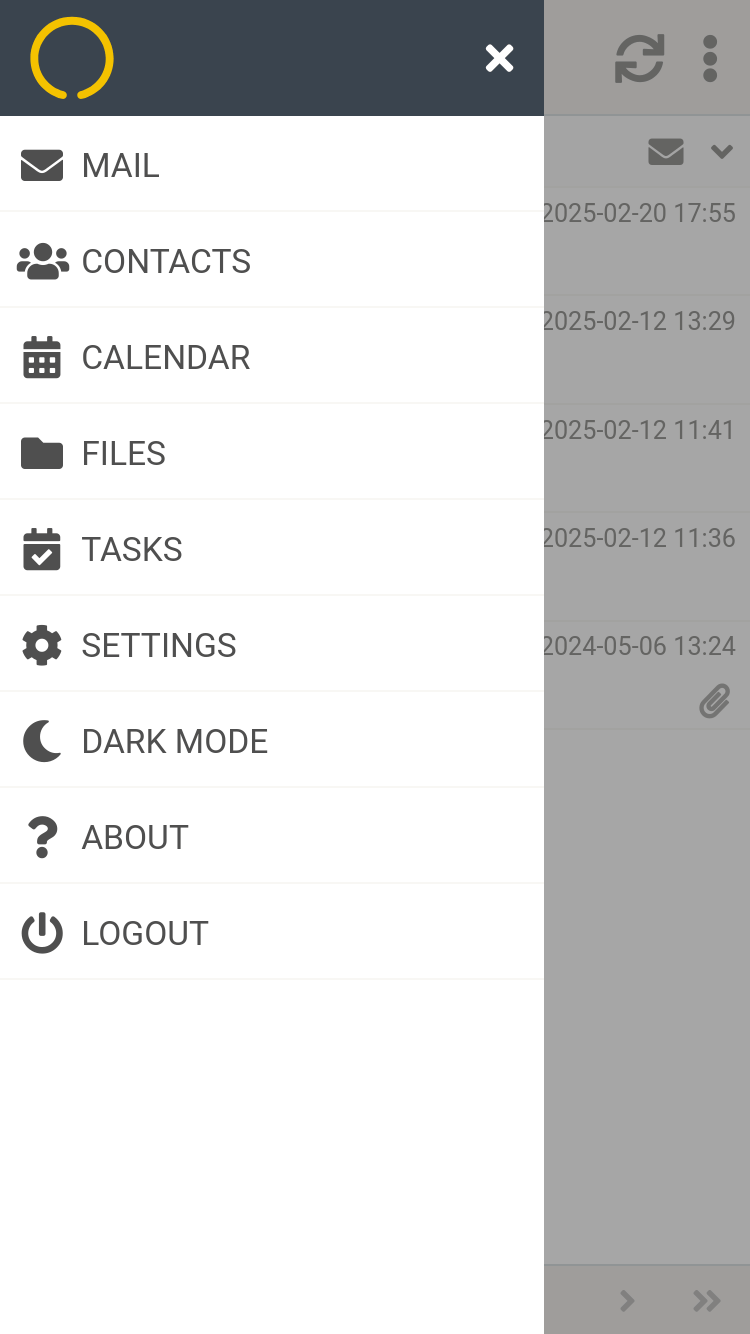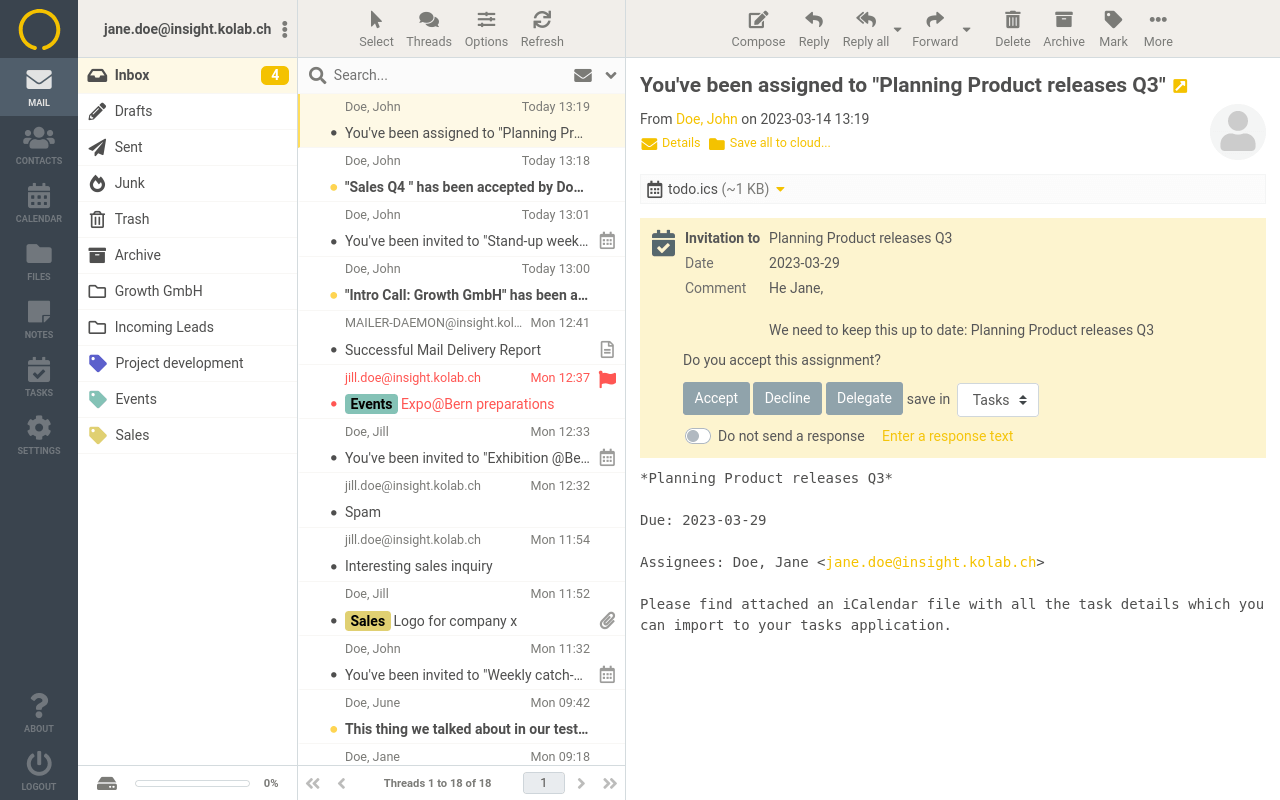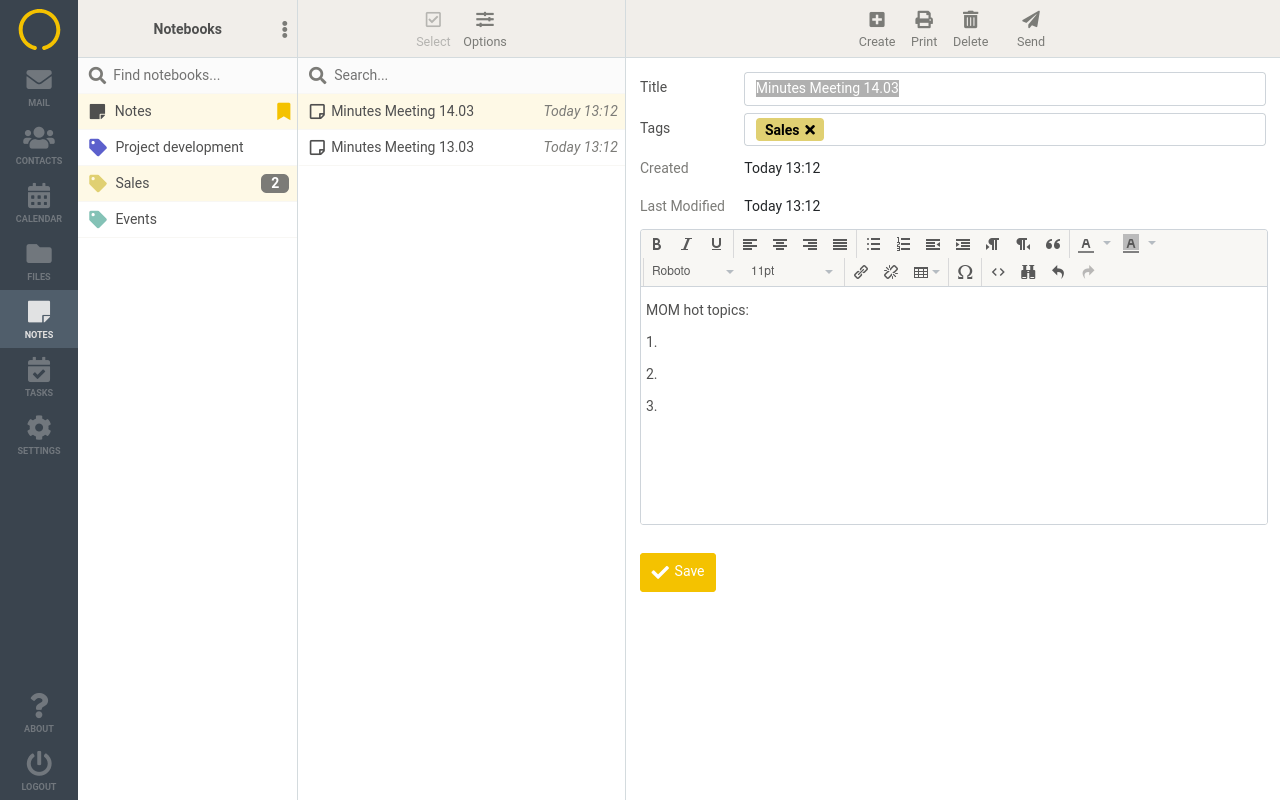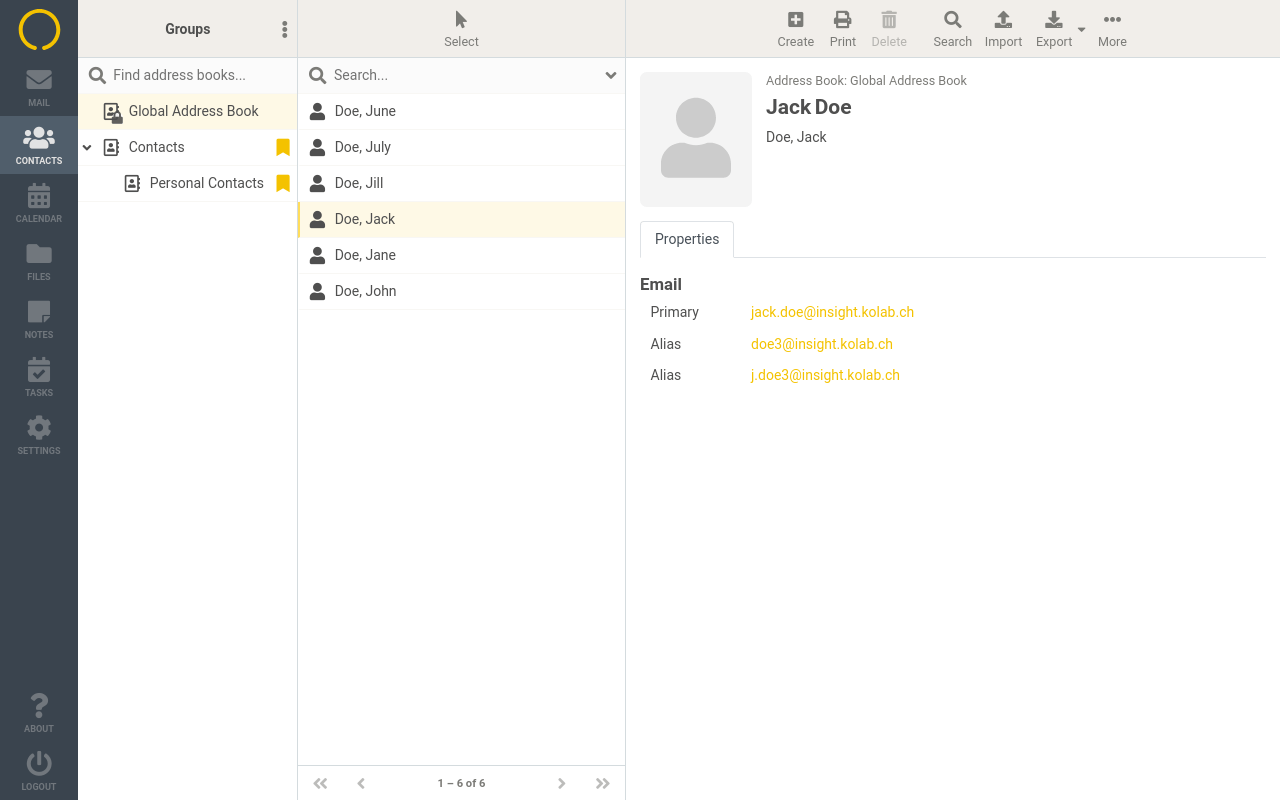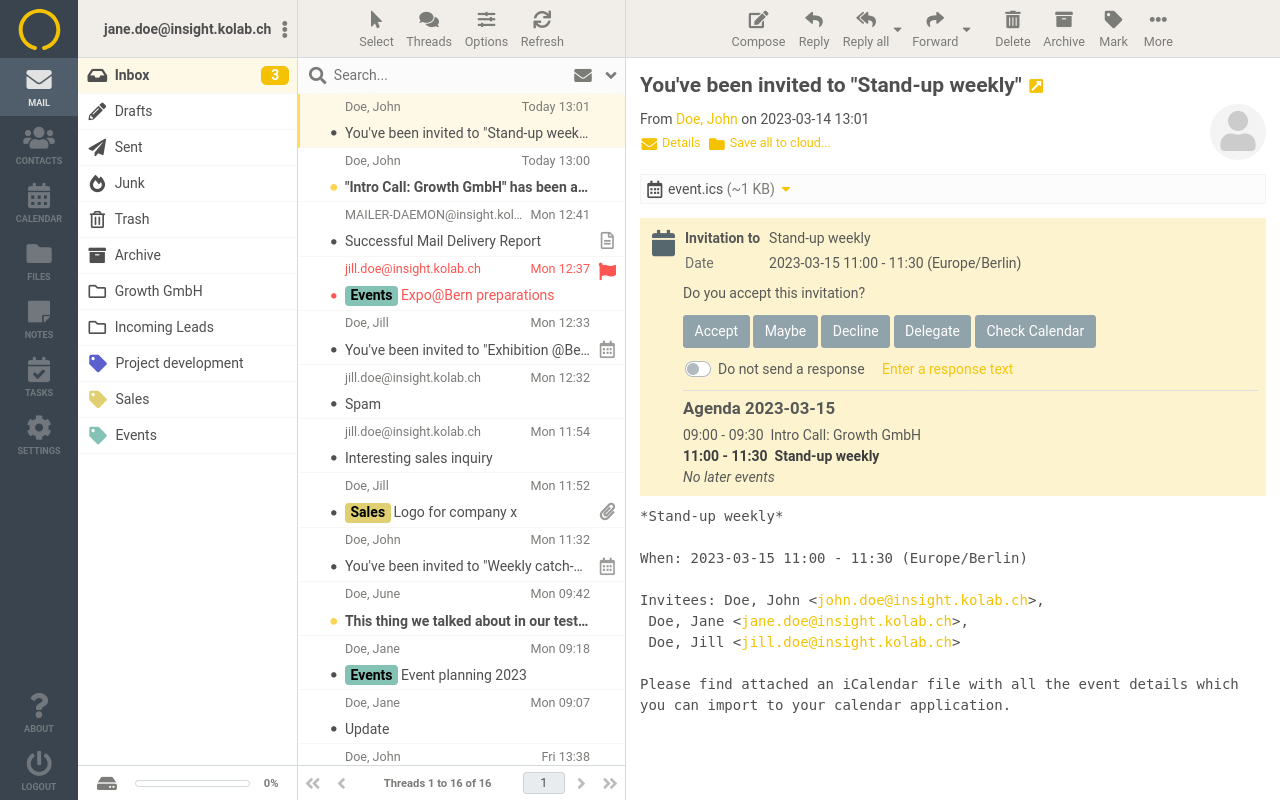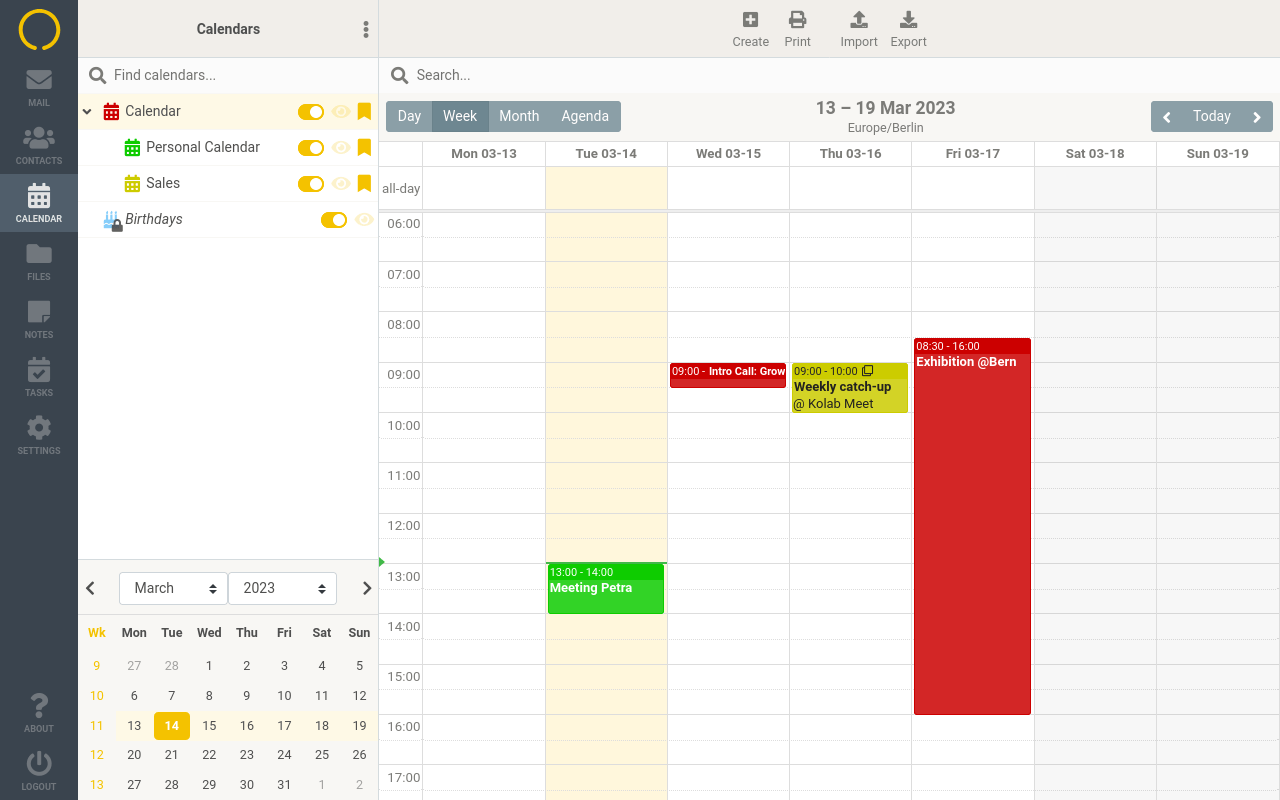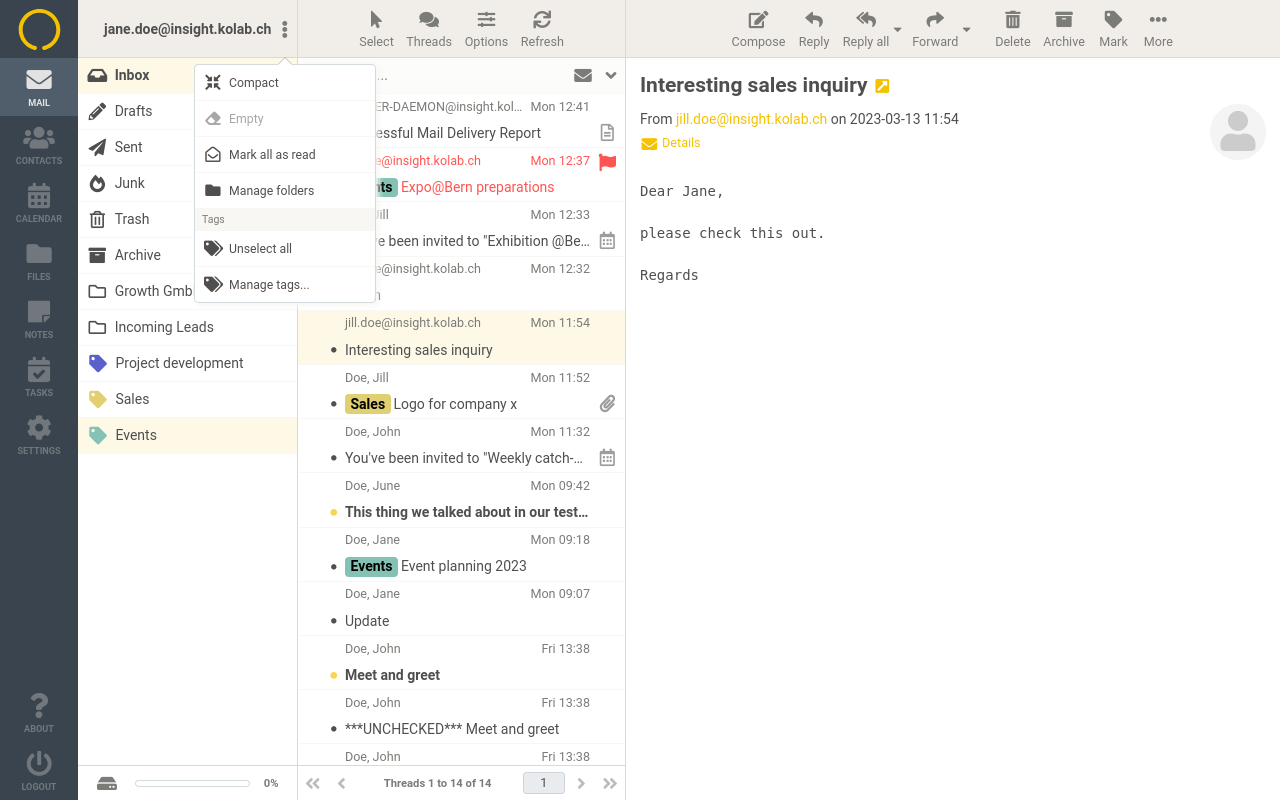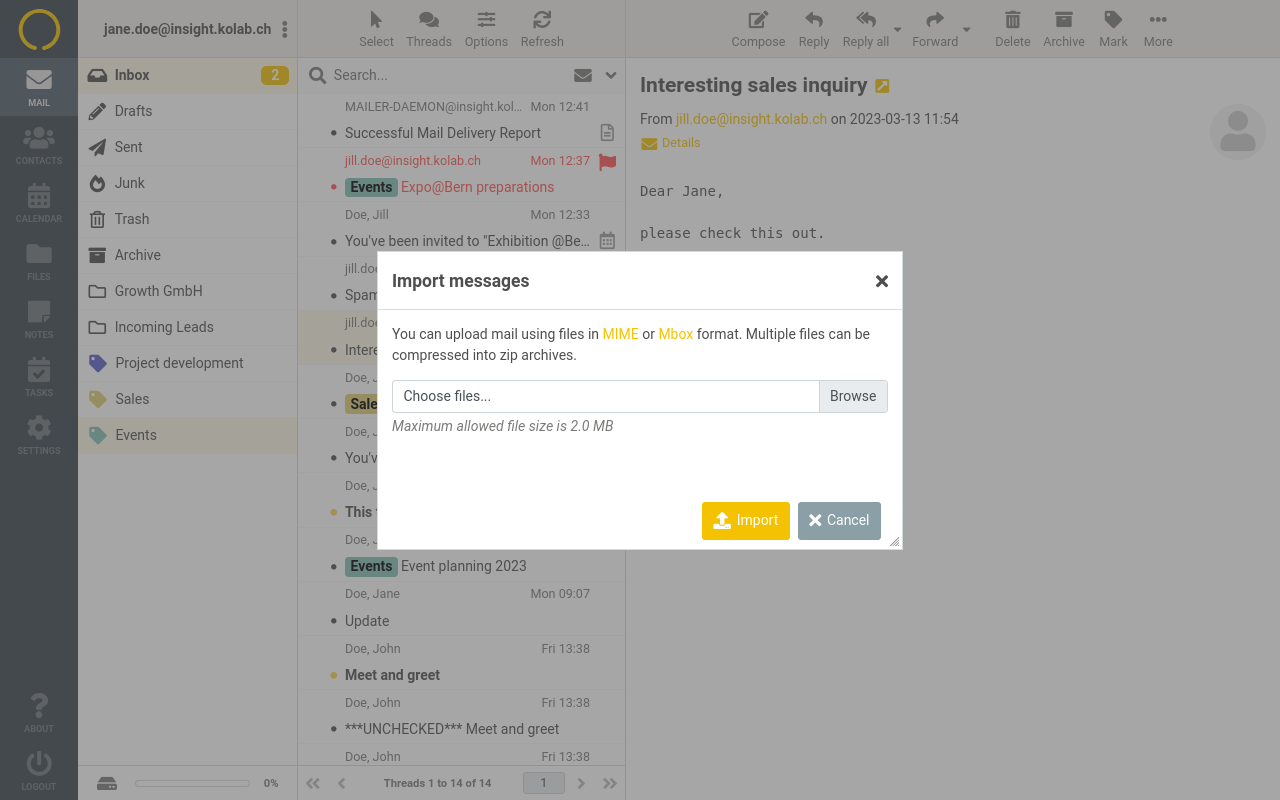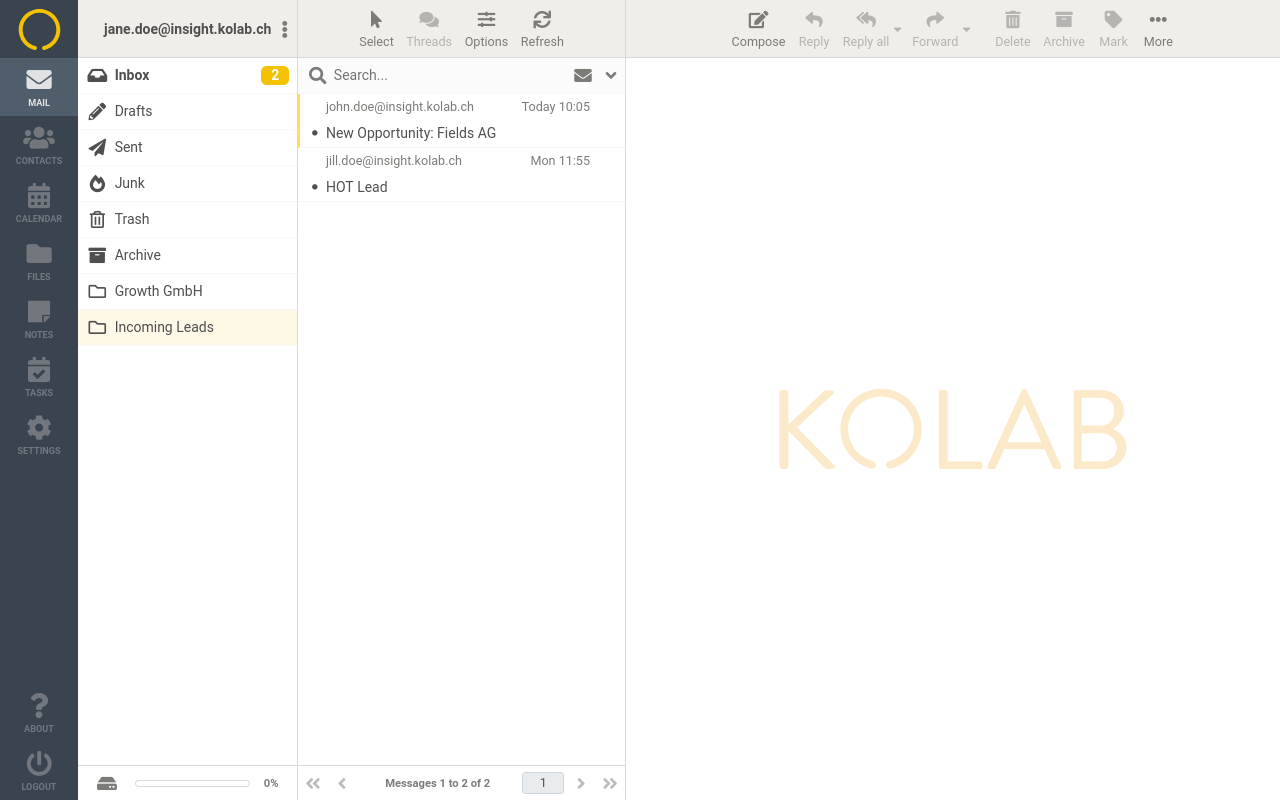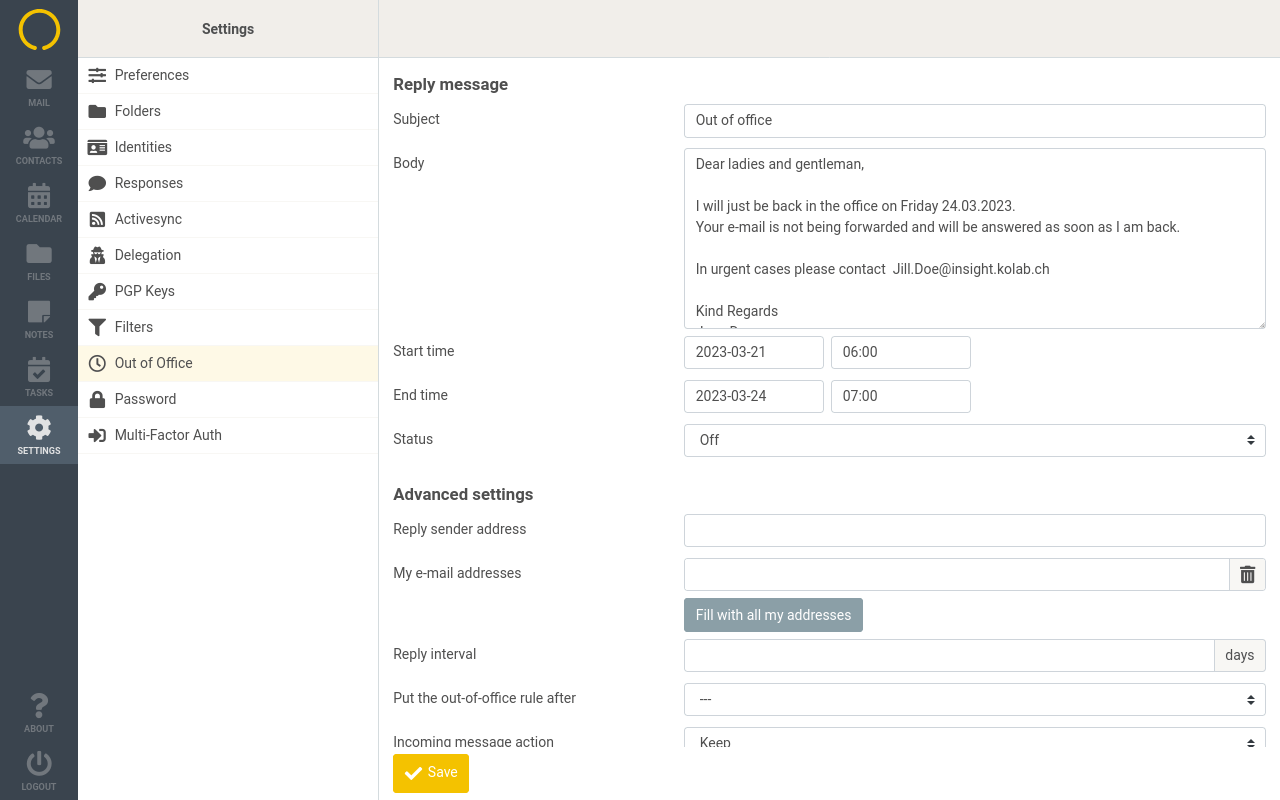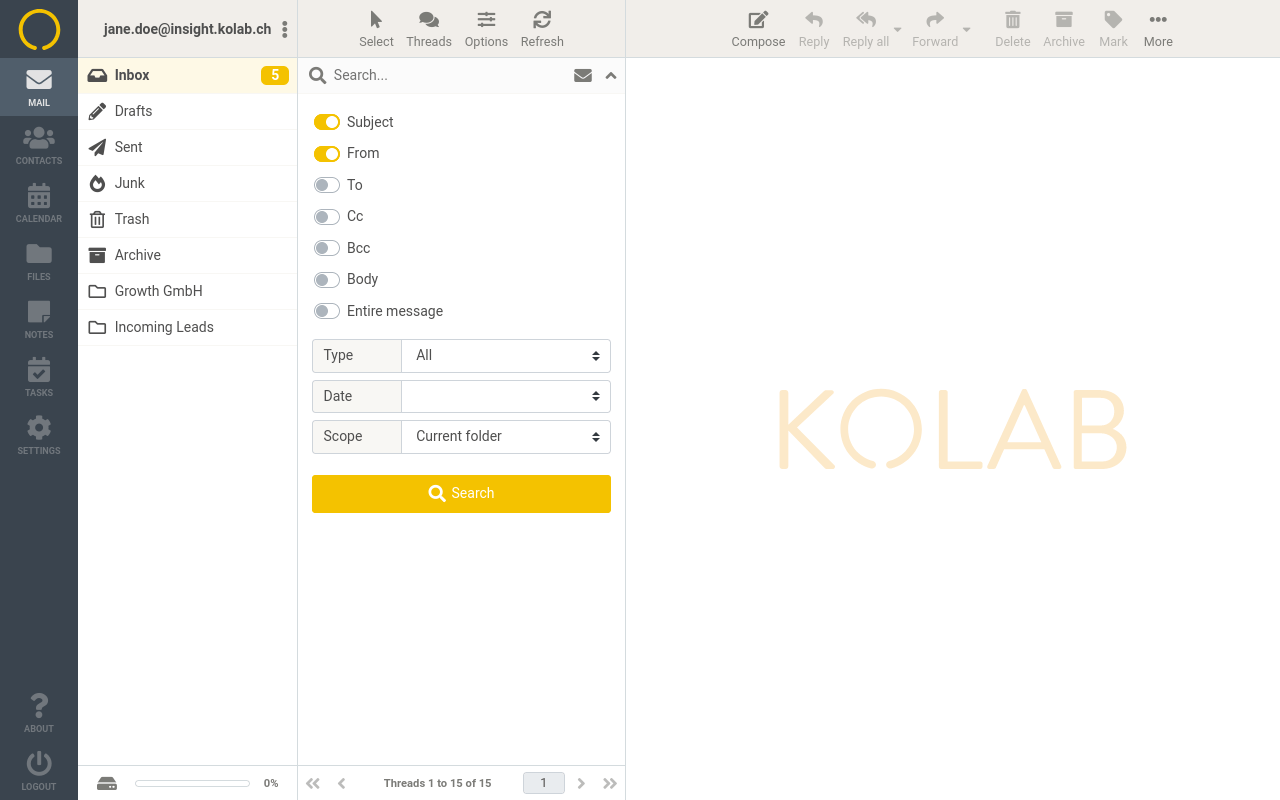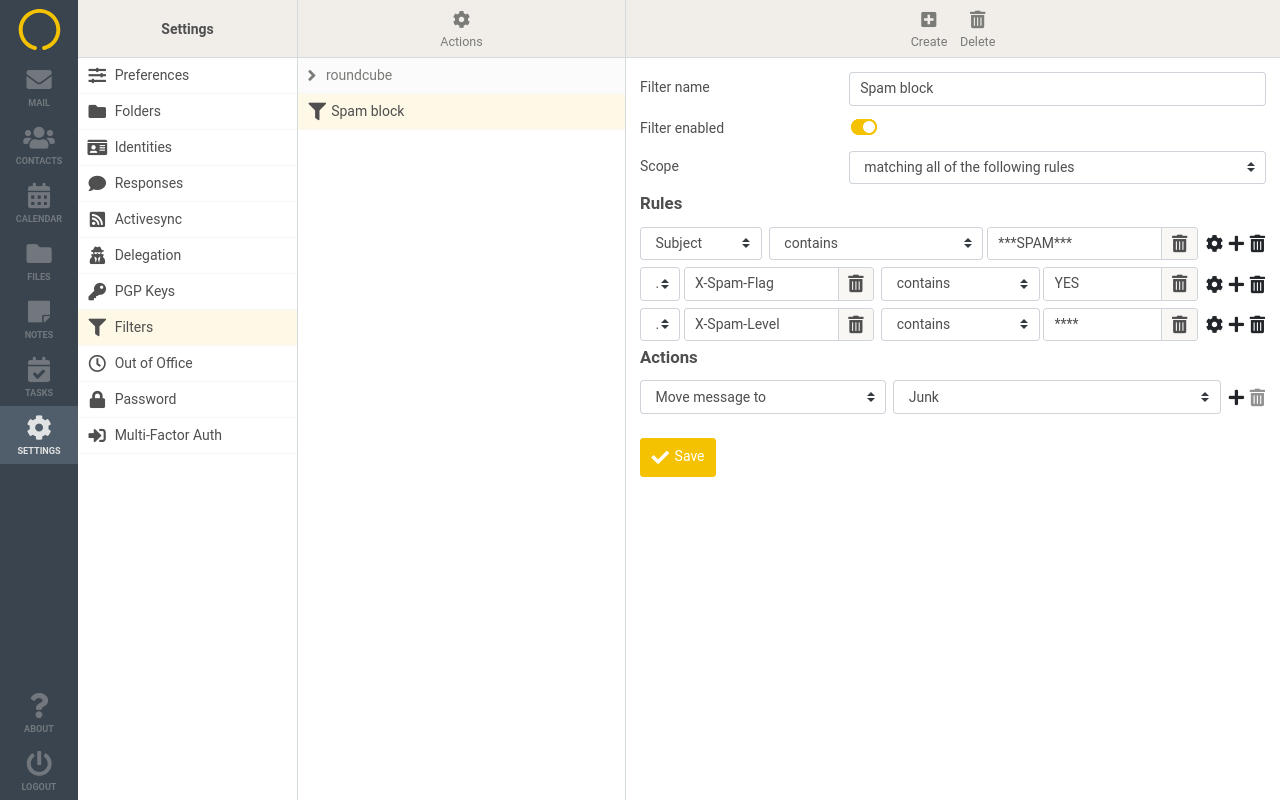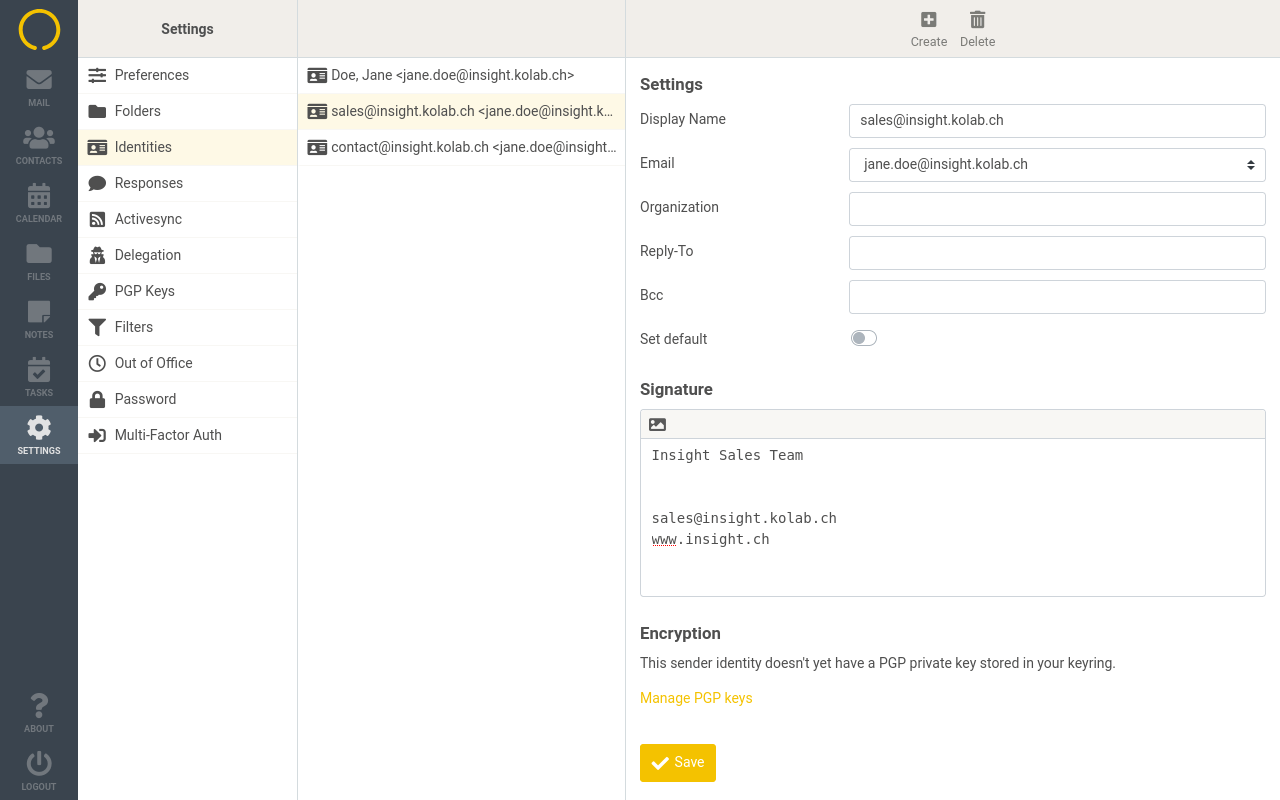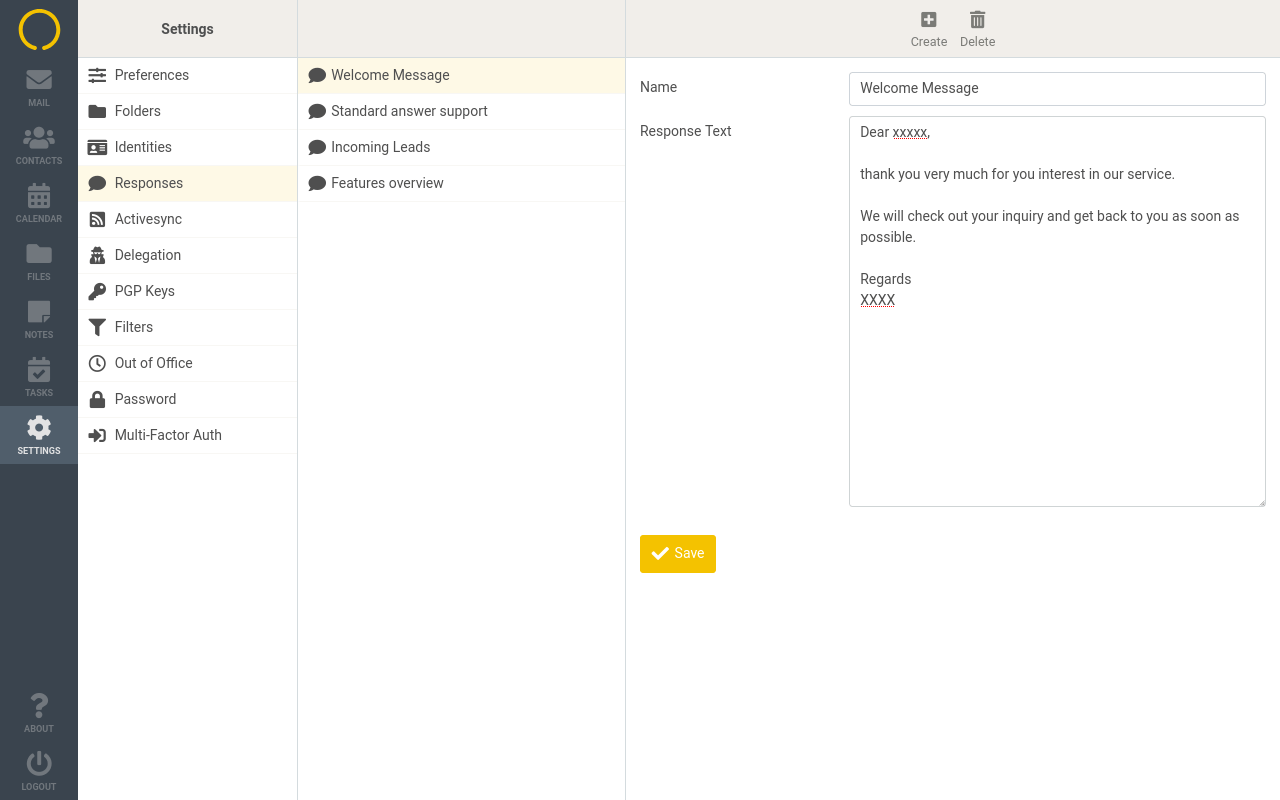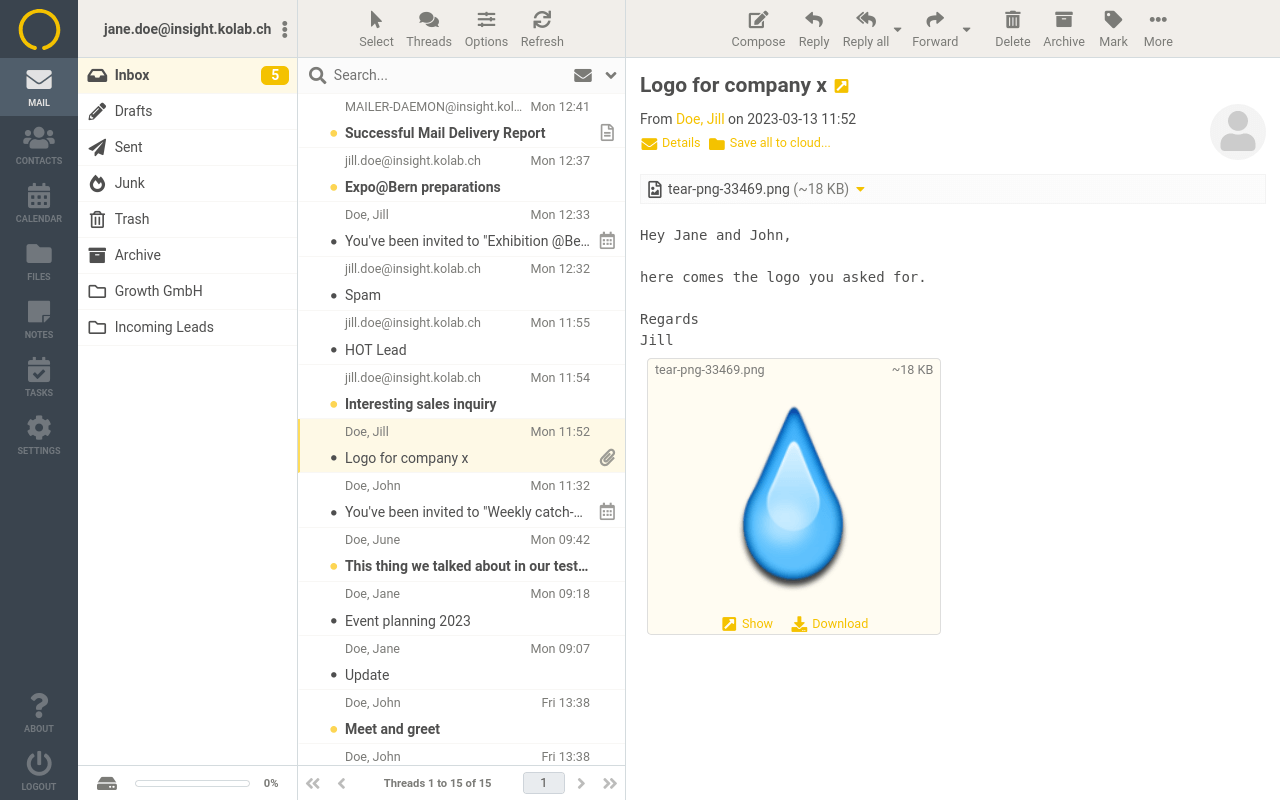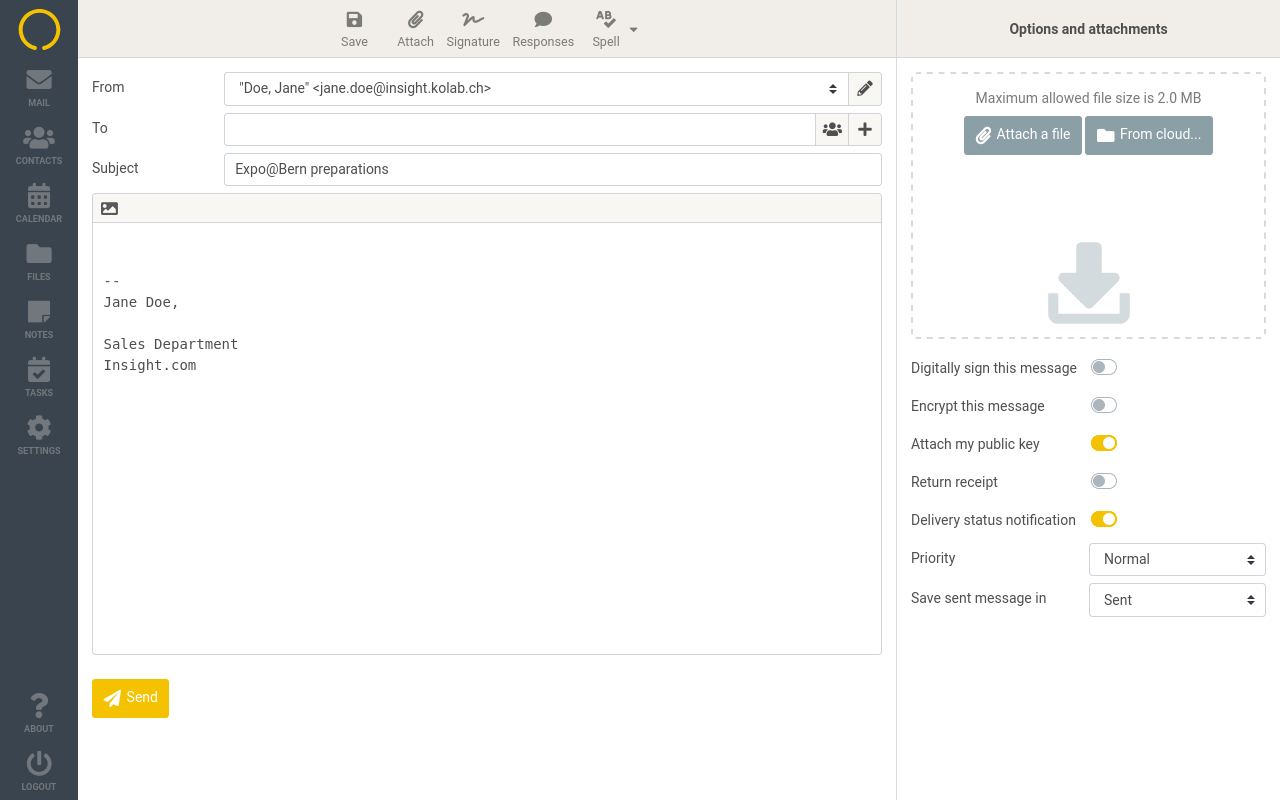Testpage (die meine ich)
Feature Set
- User aliases
- Identities
- Tagging
- Fulltext search
- Shared folders
- DKIM/DMARC/SPF <- This is a product feature
- End-to-End Encryption with GPG
- IMAP
Calendar/Tasks
- Timezone support
- Recurring events
- iTip invitation handling
- Assign tasks
Mobile device synchronization and third party clients
- Use the clients you are already used to:
- Synchronize Email/Calendars/Tasks with Android/iPhone
- Use third party clients such as Thunderbird/Outlook/eM-Client/Apple Mail/Calendar
E-mail: Encryption with PGP
Kolab has configured Perfect Forward Secrecy (PFS), data in transport is encrypted with SSL/TLS, and all systems are HMS encrypted. The web client provides the option of encrypting emails through PGP asymmetric keys . As other similar solutions, e.g. the use of browser add-ons like Mailvelope, the webclient is letting the server hold a copy of the public / private keys, which brings another level of security considerations into play. Providing true end-to-end encryption can only really be achieved by client encryption.
E-mail: Collaborative editing
Kolab is offering collaborative editing based on Collabora Online (Libre Office). One can create documents or presentations and let others edit those documents in an easy manner by sharing the document within the same domain.
Calendar: Time zone support
In the settings one can configure the time zone: Automatic time zone detection can be chosen or a manual configuration is possible as well.
Kolab mobile synchronization
Synchronization of E-mails, Calendars and Tasks is easily possible. Once can choose Active Sync or IMAP/CalDAV & CardDAV to do so.
Cockpit: Settings
In the cockpit area one also has the option to adjust advanced user account settings. Greylisting options are managed here to protect against spammers, next to the IMAP proxy or Geo-lockin restrictions.
Cockpit: General
In the cockpit area, one can adjust user settings easily. Aliases can be added, storage quota set, Groupware Features can be enabled or disabled, Activesync or 2-Factor Authentication subscribed.
Kolab Meet
Kolab Meet is a powerful tool for voice & videoconferencing. One can easily set up sessions with colleagues or also external participants by sending a link to join in an email invitation.
Tasks
Kolab Tasks is a good assistant in organizing daily tasks and to do lists. The system has an alert function to inform about upcoming deadlines. The main Tasks list displays the task items that match the current selection of active lists, filters and tags. The listed tasks are sorted by due date and completed ones move to the bottom.
Notes
Use Kolab notes to take simple text-notes during business meetings or to gather your thoughts. Collaborate with others through shared notebooks.
Contacts & Address books
Everyone needs an address book full of contacts. Use a global address book for work with all relevant persons. New contacts can easily be created and edited, including a contact photo and many more properties.
Calendar: Handling event invitations
Easily receive event invitations from colleague decide if and invitation should be accepted or declined. By clicking the according button an automated response will be send to the event organizer so her/she can update the status of the participant in the calendar. Once an invitation is accepted, the event is being copied to the designated calendar.
Kolab Calendar
The calendar gives access to personal and shared calendars and scheduling functions. In order to better distinguish events from various calendars in the calendar view colour coding is available that colorize the events on the screen in a chosen colour. Events are added to the calendar by one click, allowing to set the date, invite participants and add recurrences. Notifications for upcoming events make sure to not miss out on something.
Shortcut Menu
Kolab is offering a intuitive shortcut menu. Just look out for 3 dots or small arrow symbols available for almost any action.
E-mail import
If one needs to import a bundle of mails from one place to the other this can be handled either via MIME or Mbox data to add email messages to a selected folder.
Organization through folders
Organize mailboxes by folders: For every client created, different folders and E-mails are moved automatically to the right place. Folders can also be shared by different teams, enabling smooth work flows.
E-mail: Vacation auto-responder
Going on vacation one can be be sure that Kolab' s integrated vacation auto-responder will let people know when and for how long you are out of the office. When enabling the auto-responder, one can enter a message, set the dates and even redirect the mail to a colleague.
E-mail: Advanced search
To find something specific in an inbox, Kolab is offering an advanced search option with several variables to let one refine the search. It is possible to select which parts of a message should be searched for an entered term.
Filters
Kolab is offering a mail filtering feature. That makes it possible to apply a series of actions to specifically selected incoming emails, so that incoming mail meeting a certain criteria can be automatically processed by the server and handled/organized according to the defined actions. For example the server can move the message to a specified folder, redirect it to another account, send a reply, discard, delete, etc. for as long as the defined criteria is fulfilled. Filtering is based on the Sieve language, which means that under the hood all filters are stored in one or more Sieve scripts on the server. The filters can be managed through the Kolab web-client and allow to define rules and actions in an easy way without the need to know the language.
Kolab Identities & E-mail signatures
Use several identities and signatures for different purposes with different aliases. When composing an e-mail she can easily switch between her sales@ identity and her personal one that of course can have personalized signatures.
E-mail: Prepared responses
Use saved responses on a regular basis to save time & effort. Simply manage your personal boilerplates in the settings, add and delete them to have them ready as prepared response when needed.
E-Mail: Attachment preview
When receiving E-mails with attachments, those attachments can be previewed instead of downloading them first, which can take a long time and be truly annoying.
E-Mail composing
Use Kolab for your personal & business communication. Most valued is the straight forward Email composer, offering everything needed. In the preferences section one can find a huge variety of settings to change the inbox according to requirements, like user interface, mailbox view, of course displaying and composing messages, digital signature, and much more.
E-mail: Encryption with PGP
Kolab has configured Perfect Forward Secrecy (PFS), data in transport is encrypted with SSL/TLS, and all systems are HMS encrypted. The web client provides the option of encrypting emails through PGP asymmetric keys . As other similar solutions, e.g. the use of browser add-ons like Mailvelope, the webclient is letting the server hold a copy of the public / private keys, which brings another level of security considerations into play. Providing true end-to-end encryption can only really be achieved by client encryption.
E-mail: Collaborative editing
Kolab is offering collaborative editing based on Collabora Online (Libre Office). One can create documents or presentations and let others edit those documents in an easy manner by sharing the document within the same domain.
Calendar: Time zone support
In the settings one can configure the time zone: Automatic time zone detection can be chosen or a manual configuration is possible as well.
Kolab mobile synchronization
Synchronization of E-mails, Calendars and Tasks is easily possible. Once can choose Active Sync or IMAP/CalDAV & CardDAV to do so.
Cockpit: Settings
In the cockpit area one also has the option to adjust advanced user account settings. Greylisting options are managed here to protect against spammers, next to the IMAP proxy or Geo-lockin restrictions.
Cockpit: General
In the cockpit area, one can adjust user settings easily. Aliases can be added, storage quota set, Groupware Features can be enabled or disabled, Activesync or 2-Factor Authentication subscribed.
Kolab Meet
Kolab Meet is a powerful tool for voice & videoconferencing. One can easily set up sessions with colleagues or also external participants by sending a link to join in an email invitation.
Tasks
Kolab Tasks is a good assistant in organizing daily tasks and to do lists. The system has an alert function to inform about upcoming deadlines. The main Tasks list displays the task items that match the current selection of active lists, filters and tags. The listed tasks are sorted by due date and completed ones move to the bottom.
Notes
Use Kolab notes to take simple text-notes during business meetings or to gather your thoughts. Collaborate with others through shared notebooks.
Contacts & Address books
Everyone needs an address book full of contacts. Use a global address book for work with all relevant persons. New contacts can easily be created and edited, including a contact photo and many more properties.
Calendar: Handling event invitations
Easily receive event invitations from colleague decide if and invitation should be accepted or declined. By clicking the according button an automated response will be send to the event organizer so her/she can update the status of the participant in the calendar. Once an invitation is accepted, the event is being copied to the designated calendar.
Kolab Calendar
The calendar gives access to personal and shared calendars and scheduling functions. In order to better distinguish events from various calendars in the calendar view colour coding is available that colorize the events on the screen in a chosen colour. Events are added to the calendar by one click, allowing to set the date, invite participants and add recurrences. Notifications for upcoming events make sure to not miss out on something.
Shortcut Menu
Kolab is offering a intuitive shortcut menu. Just look out for 3 dots or small arrow symbols available for almost any action.
E-mail import
If one needs to import a bundle of mails from one place to the other this can be handled either via MIME or Mbox data to add email messages to a selected folder.
Organization through folders
Organize mailboxes by folders: For every client created, different folders and E-mails are moved automatically to the right place. Folders can also be shared by different teams, enabling smooth work flows.
E-mail: Vacation auto-responder
Going on vacation one can be be sure that Kolab' s integrated vacation auto-responder will let people know when and for how long you are out of the office. When enabling the auto-responder, one can enter a message, set the dates and even redirect the mail to a colleague.
E-mail: Advanced search
To find something specific in an inbox, Kolab is offering an advanced search option with several variables to let one refine the search. It is possible to select which parts of a message should be searched for an entered term.
Filters
Kolab is offering a mail filtering feature. That makes it possible to apply a series of actions to specifically selected incoming emails, so that incoming mail meeting a certain criteria can be automatically processed by the server and handled/organized according to the defined actions. For example the server can move the message to a specified folder, redirect it to another account, send a reply, discard, delete, etc. for as long as the defined criteria is fulfilled. Filtering is based on the Sieve language, which means that under the hood all filters are stored in one or more Sieve scripts on the server. The filters can be managed through the Kolab web-client and allow to define rules and actions in an easy way without the need to know the language.
Kolab Identities & E-mail signatures
Use several identities and signatures for different purposes with different aliases. When composing an e-mail she can easily switch between her sales@ identity and her personal one that of course can have personalized signatures.
E-mail: Prepared responses
Use saved responses on a regular basis to save time & effort. Simply manage your personal boilerplates in the settings, add and delete them to have them ready as prepared response when needed.
-
E-mail: Encryption with PGP
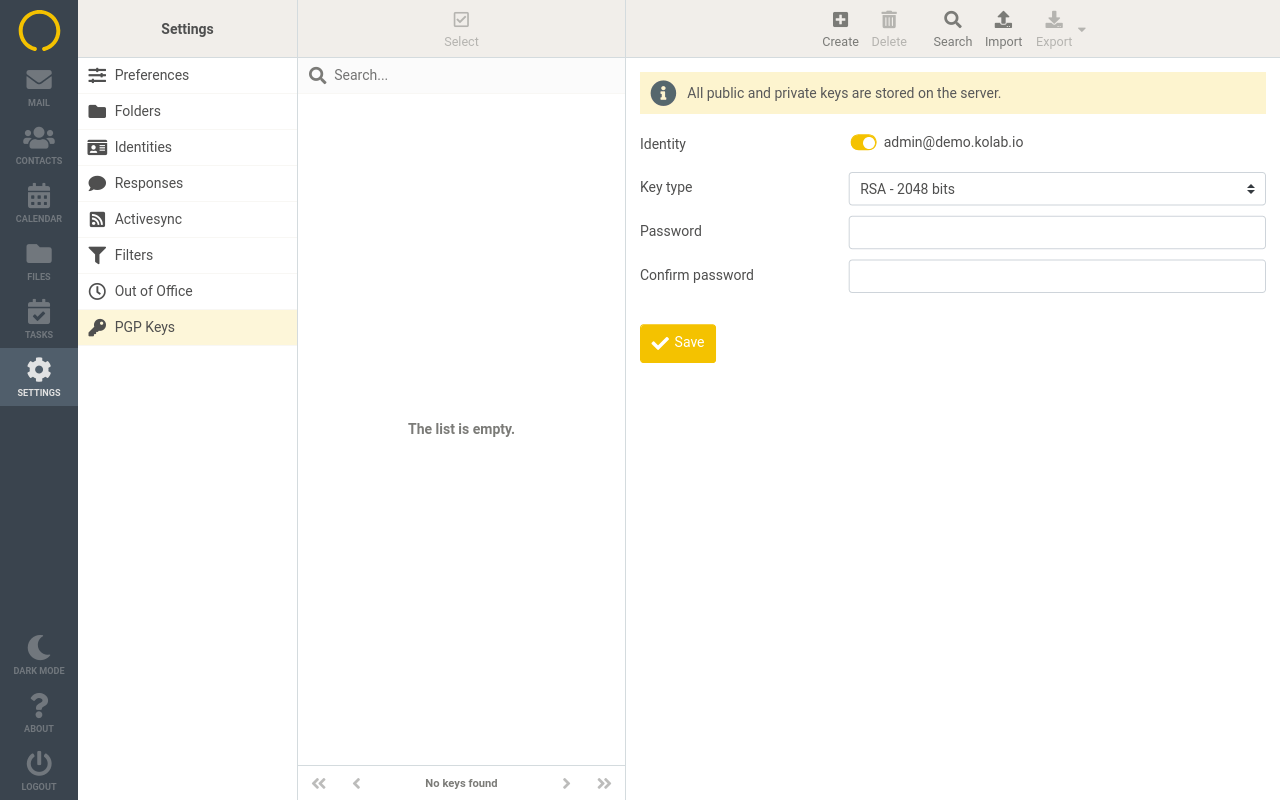
Kolab has configured Perfect Forward Secrecy (PFS), data in transport is encrypted with SSL/TLS, and all systems are HMS encrypted. The web client provides the option of encrypting emails through PGP asymmetric keys . As other similar solutions, e.g. the use of browser add-ons like Mailvelope, the webclient is letting […]
-
E-mail: Collaborative editing
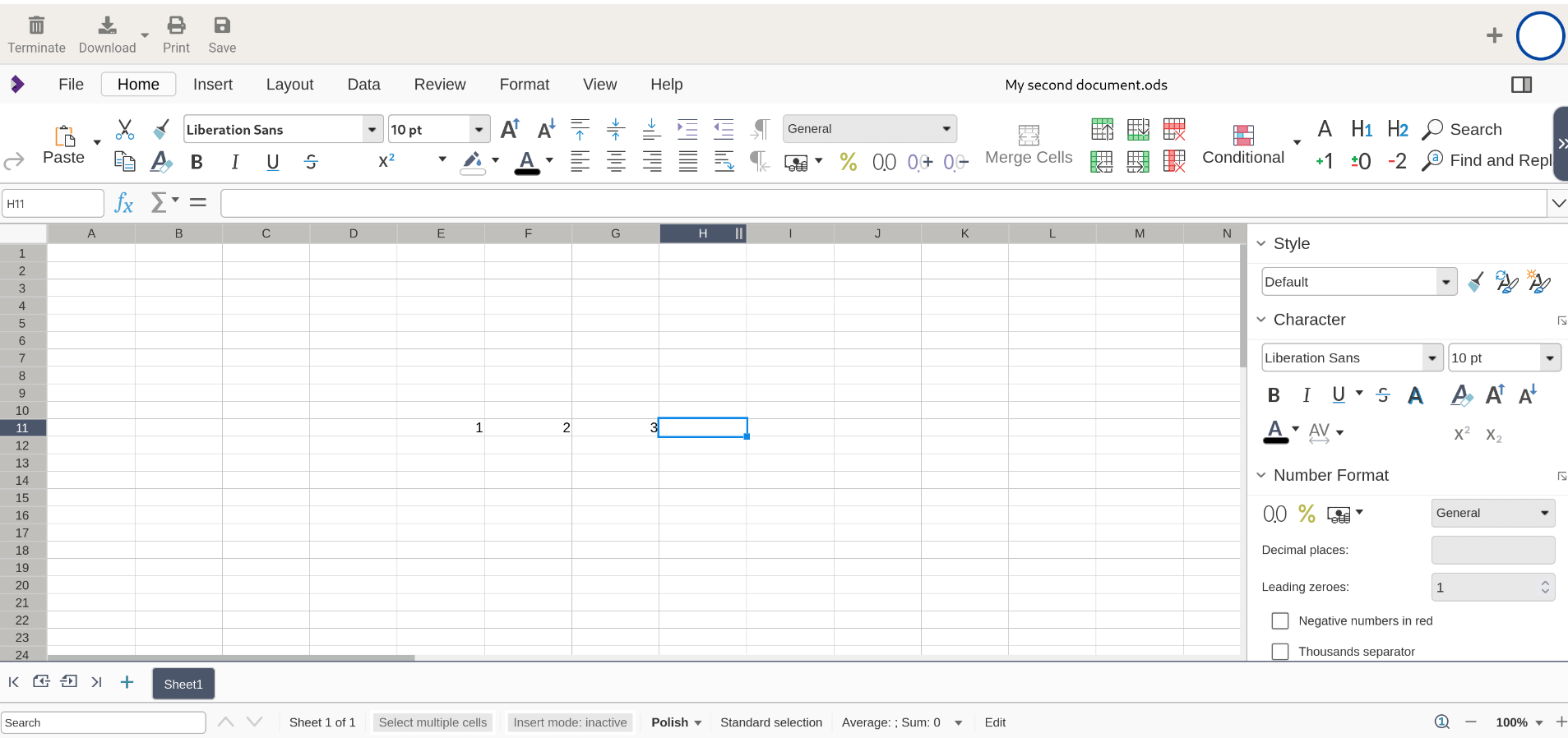
Kolab is offering collaborative editing based on Collabora Online (Libre Office). One can create documents or presentations and let others edit those documents in an easy manner by sharing the document within the same domain.
-
Calendar: Time zone support
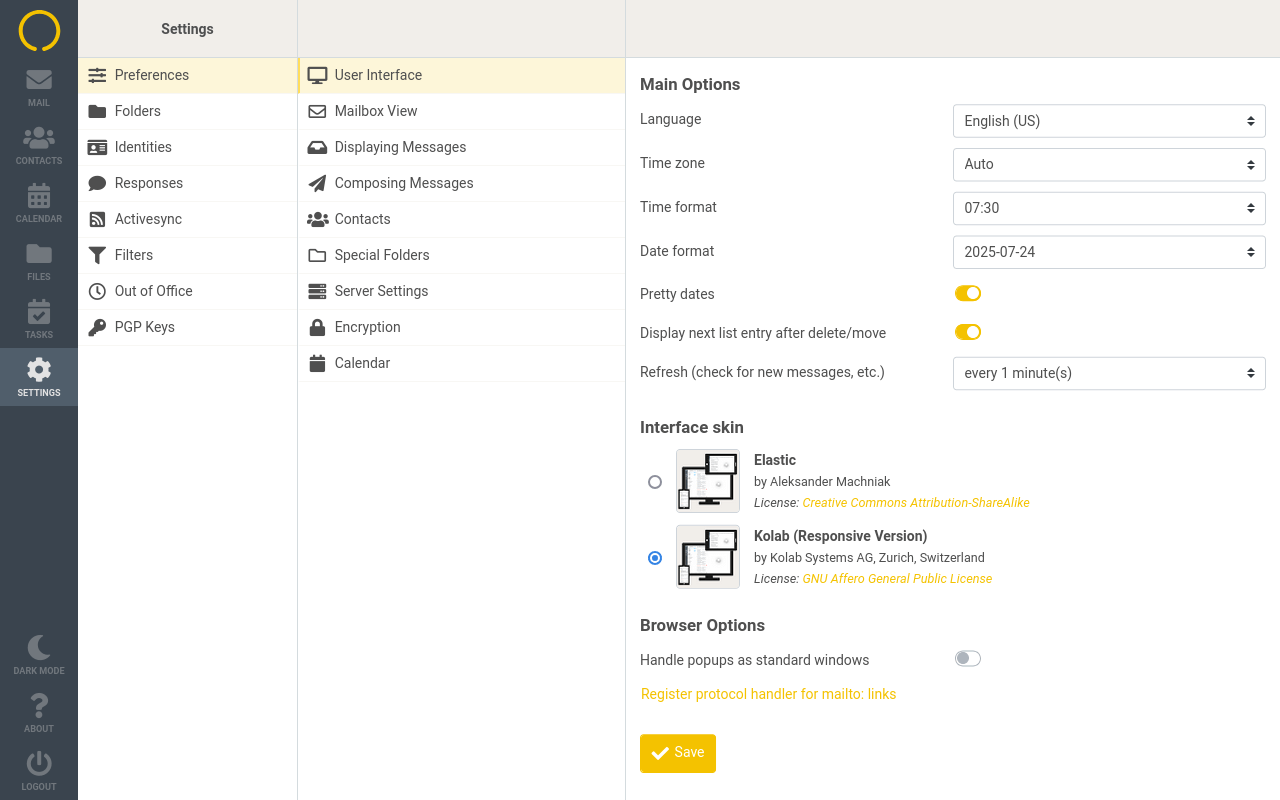
In the settings one can configure the time zone: Automatic time zone detection can be chosen or a manual configuration is possible as well.