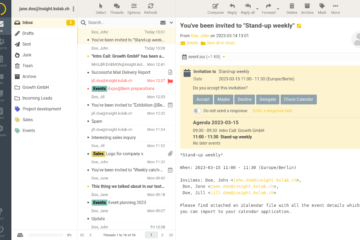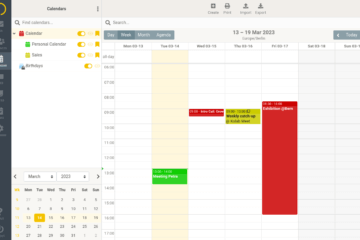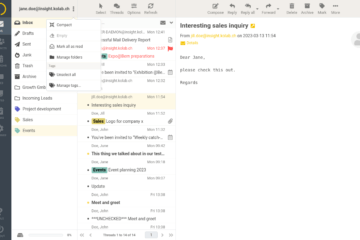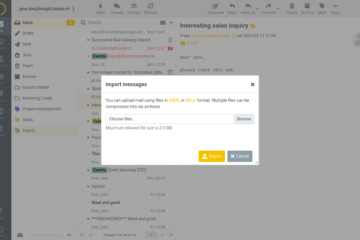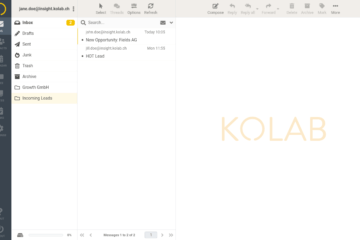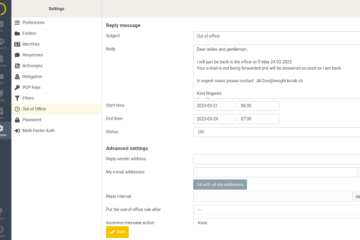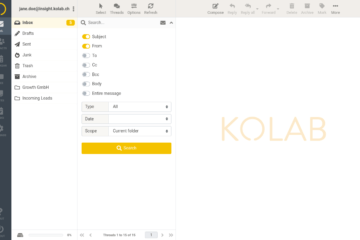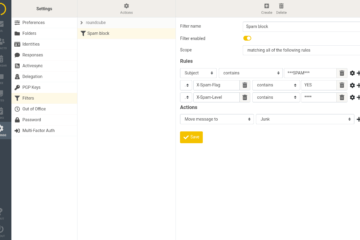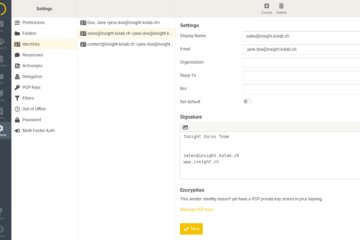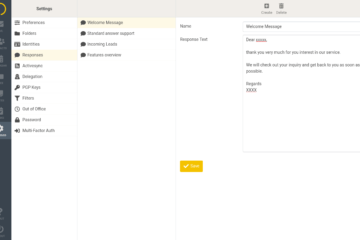Calendar: Handling event invitations
Easily receive event invitations from colleague decide if and invitation should be accepted or declined. By clicking the according button an automated response will be send to the event organizer so her/she can update the status of the participant in Read more…